- Scripts as Behavior Components
- Link: scripts-as-behaviour-components (3:27)
- Notes:
- Variables and Functions
- Link: variables-and-functions (5:52)
- Notes:
– scripts being used as behaviour components can do many things, such as change the color of an object
– Most examples of scripts that you will find online are either JavaScript or C#
- Conventions and Syntax
- Link: conventions-and-syntax (4:10)
- Notes:
– the dots are allow you to separate or access the different compounds
– Semi-colon is used to terminate statements
– You dont NEED to indent code, but it is essential to make code that can be read easily. Spacing out the code with indents can help with finding errors in the code —(–o_o–)/
– use // to leave yourself a comment .-.
- C# vs JS syntax
- Link: c-sharp-vs-javascript-syntax (1:54)
- Notes:
– C# scripts have the class of declarations
- IF Statements
- Link: if-statements (1:27)
- Notes:
–
- Loops
- Link: loops (5:33)
- Notes:
- Classes
- Link: classes (6:00)
- Example scripting and objects
- Notes:
Author: kilksfor
Spinning Cube and Simple Clock
Spinning Cube and Simple Clock
Scripting Resources
- Manual reference on the Unity Documentation Site
This will talk about GameObjects and their different properties - Scripting reference on the Unity Documentation Site
This will talk about the different script methods, properties, and operators.
What I Learned
I learned more about rigidbodies as well as more about rotation scripts. The Clock helped me learn more about setting timers linked with rotation scripts.
Recommendation
Robb Kennedy
Recommendation for Noah S
It’s difficult to find someone with as much creativity as Noah. I have known Noah since middle school, and have seen him progress through different classes. Noah is very creative and has come up with many good ideas. Noah is very funny and is able to get along with others easily. I would most certainly recommend Noah S.
Consider This Image

Summary
Story
Dave was walking down the street when an old man handed him a bowl with a butterfly in it. But it was a magical butterfly! however, it couldnt be magical inside the bowl. But, Dave tripped and the bowl broke. therefor the butterfly escaped and fireballs rained down from the heavens. however, the old man captured it in a bowl. but, he then took a jar with a magical spider in it and put it in Dave’s mailbox. therefor, Dave accidentally unleashed a magical spider. However, the spider was hungry. but, the spider didnt want to eat people. however, it turned Dave’s house into a giant burrito. but, dave had geico insurance so the spider was destroyed by a giant gecko. However, Dave didnt have a house anymore. But, he found a box. Therefore, Dave now lives in a box. But, The box is quite comfortable. However, Dave was not expecting the bees. Therefore, he was attacked by bees.
Every Story is the Same
• life/death
• story circle
• second dividing line – change – stasis
• you are the starting characters until you have a better choice
• Things aren’t perfect – reason for story
• What the story is about – 3. Go – sent to “other world”
• Adapt and experiment – 4
• Find what they need to find – 5
• Something is more important than you – 6
• Return – waking up/ pulled out of extreme situation – 7
• change – you are in charge of your situation again – death star is blown up – 8
Navigation
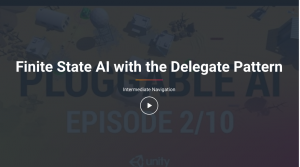
In this tutorial I learned a little bit about AI, however around the third video I had a few problems, my version of unity was different, and a piece of code was causing errors, I did attempt to fix it and I want to continue working on this tutorial in my free time. The tutorial took the tanks game from a separate tutorial and added two different forms of AI, I enjoyed learning what I could from it before having issues with Unity. I want to continue watching this tutorial and progressing as this seemed really interesting.
Terrain Sculpting
Project Charter Form
| Project Name | Fenris |
| Project Description | You must make it through many different levels and navigate a maze of tunnels and caves in order to find an exit. |
| Project Sponsor | Capital Game Design |
| Project Team Member(s) | Null |
| Project Objectives | Create a 2-D platformer game |
| Project Milestones | (in no particular order) Create at least 2 working maps, create at least 3 sprites, create 2 more maps, create more sprites!!!, code NPCs, Code Player controls, code lives system, add weapons and items, code items, code weapons, code death system |
| Assumptions | INFO GOES HERE… |
| Project Completion Date | 3-4 months |
We agree that this is a viable project. The Project Team Member(s) are authorized to begin the planning, design, and development process for this project.
| Project Sponsor | INFO GOES HERE… |
| Project Team / Manager | INFO GOES HERE… |
Game Pitch Proposal
Cover Page
Title of project, group members, and the group member’s role in the creation of the pitch.
Executive Summary
So I took The Secret World and mixed it with Hollow Knight and Dead Cells… This game combines Hollow Knight’s idea of having to backtrack, The Secret World’s Skill tree system, and a mix of enemy variants based off of all 3 games.
A 2-D Platforming game. You awaken in a subway station and must battle your way through different variants of enemies and obstacles. The levels have many areas to explore, and at times requires backtracking. Players will be rewarded for exploring, through weapons, items, upgrades, and even help from friendly NPCs.
Game Description
(7 page max): Describe the game in greater detail.
(Label and include the following 8 subsections listed below)
Overview
(1/2 page max) Big picture of the game, main quest, main players, etc.
You are the main character and the main quest of the game is to escape the different areas without being killed. Exits are hidden in maze-like dungeons and you must fight or evade enemies as you attempt to find an exit. Although it isn’t required, it is recommended players try to find and acquire items. There are also friendly NPCs that can assist you if you take the time to look for them. the player has 5 Health (can take 5 hits from enemies before dying) total to start.
The Quest
(1/2 page max) Describe the quest in further detail, obstacles, rewards, and the final
objective. Is the game broken into levels or intermediate stages of gameplay?
Main Character
(1/2 page max) Describe main character, powers, change with gameplay, firstperson,
third-person?
Sketch of Main Character
(1 page max) A sketch of the Main Character.
Opponents
(1/2 page max) Describe main opponents, intelligence, attack, hide, or evade?
Sketch of Opponents
(1 page max) A sketch of the primary Opponents.
Environment
(1/2 page max) Description of the environment in which the game is played, outer
space, urban, futuristic, etc.
Sketch of World
Sketch of level one
Menus
(1/2 page max) initial menu screen and any options include a sketch.
Controls
(1/2 page max) Describe interface (up, down, run, shoot, fast, slow).
Sounds
(1/2 page max) Describe background sounds: music, footsteps, Vehicle, Door, etc.
Summary
(1/2 page max): This is the final sales pitch. Include a brief summary that would make
someone want to buy your game!
Logo Creation Project
Summary
I created a logo for M.E.E.T. using Adobe Illustrator. I made 4 different iterations of my logo and used a custom font from 1001fonts.com for any words on the logos.
Sketches

Iterations


What I learned and problems I solved
I learned how to create basic shapes in Adobe Illustrator as well as how to add fonts to a mac. I also learned how to transform objects and text. I learned how to create ink blots in order to make a logo. I learned to make radial and linear gradient colors as well, which helps with contrast. I had problems with figuring out how to place text on a path as well as figuring out what I wanted for future iterations. The most challenging part of the project was figuring out how to transform text. I am most proud of the reverse text M.E.E.T. Logo, as that took a long time to create, despite it being a simple design. I downloaded the Halo3 font from 1001fonts. I used the shape creation tool, the transform tool. the text tool, and the symbol sprayer tool.