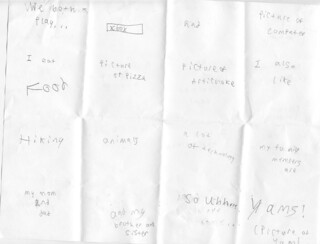Step 1 – Summary of Project
I had to make a presentation in my game design class. This presentation was about myself, and I used information about how to present well during the entire project, such as how a good presentation has a core message and uses a lot of visuals. I learned about how to create presentations fast and efficiently during the project as well. I also learned about the workflow and the creative process. workflow is used by successful people to be productive and creative while working. No one wants to send one thousand years making a presentation, and the notes I took in this blog have helped me not take that long to make one.
Step 2 – What is Good Presentation?
• Identify the core message (Yourself)
• Turn off computer and think about what you want to write… write on paper first
• Identify what’s important.
• Use S.U.C.C.E.Ss
• Brainstorm
•Grouping (group brainstormed things to help identify the core)
• Storyboarding (Give it a story)
• Design. Use visuals!
Step 3 – Brainwriting and Brainstorming Ideas
- EXAMPLE:
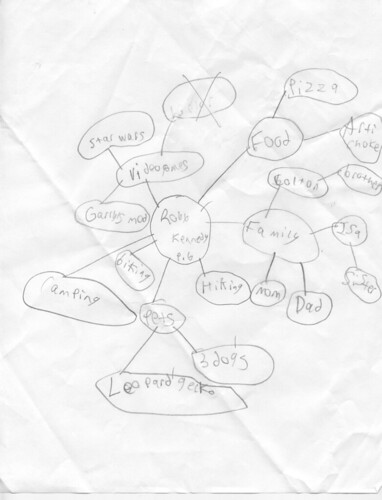
Brainstorming is a technique that allows you to be away from the computer and get your ideas down on paper quickly. You need it because it allows you to quickly get your ideas down without interference from the computer.
Step 4 – Creating the Storyboard
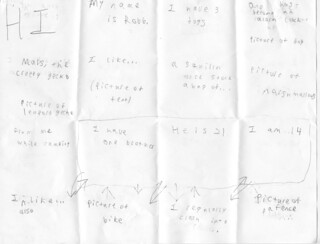
You need to storyboard your ideas because it allows you take your brainstorm and form it into a story. Stories stick with people better.
Step 5 – Gathering and Citing Images
- Go to Creative Commons and search for images
- Download image and save the title, author, and date the image is accessed.
- The last slide of the presentation should be the title, author, and date in this format:Anthony Albright. Fence. N.d. Flickr.com. N.p., n.d. Web. 19 Sept. 2017.
Step 6 – Creating the Master Slide
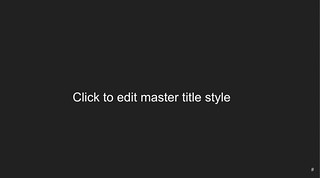
By using the master slide you can set up the format of all of the slides you will have in your presentation. This allows you to get the presentation done faster.
- Step 7 – Building the Slide Show
First create the slides that will have words on them
- Type the words onto each slide
- For the slides that have pictures on them type PICT OF (Blank)
- check the slideshow for good storytelling structure by going over the S.U.C.C.E.Ss Model!
- Place pictures on the picture slides
- By placing the text first, you can review your structure as you work, as well as use the text slides to figure out if you are placing the pictures on the right slide. This is helpful because you don’t want to have the wrong picture in the wrong place, which could potentially ruin the whole presentation. Working on one thing at a time also allows you to work faster.

Step 8 – Sharing the Slide Show
-
-
This is my slideshow
-
- Uploading the slideshow to a website like Slideshare.net allows people to view your presentation on any computer. This can increase your audience! this also allows people to view it from any device connected to the internet in the world.
Step 9 – Preparing to Present/Pitch
Julian Treasure
• Use H.A.I.L. (Honesty Authenticity Integrity Love(wishing people well)
• We prefer deeper voices
• We prefer smoother voices
• Pitch, Pace, Volume
• Warm up your voice
Amy Cuddy
• Body language can help you get hired
• you take up more space when you are confident
• you take up less space when you aren’t confident.
• you are more likely to gamble if you hold a “power pose” for two minutes.
Step 10 – What I Learned
What I learned is that people remember things that have visuals, good stories, and emotional/ unexpected encounters best. In order to be successful in the workplace it is essential to have an efficient workflow. Good presentations require a lot of time and effort. Although visuals are what people remember the most, if the audio isn’t able to be heard well, or doesn’t sound smooth people get annoyed.